Social Media Update
This Week in Social Media and What it Means to You
News for the Week of July 13, 2015
Facebook News Feed Controls
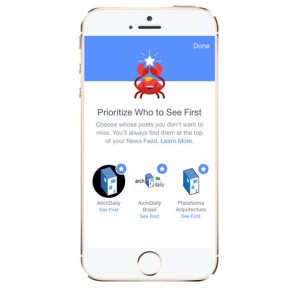 In an effort to allow even more personalization, the Facebook News Feed Preference page now offers new choices for users to select: Prioritize who to see first, Unfollow people to hide their posts, Reconnect with people you unfollowed, and Discover new Pages. By clicking once of these options, users are able to customize their Facebook feed and interact with the content they most like to see. Available now on iOS, the newest capabilities will roll out on Android soon. While Facebook is giving consumers more power to filter their news feeds, automotive dealerships should take heart. By continuing to post relevant and interesting content and spreading the positive word about your dealership, you will be found on the Discover new Pages feed, so keep networking with employees and customers and asking them to share your posts on Facebook.
In an effort to allow even more personalization, the Facebook News Feed Preference page now offers new choices for users to select: Prioritize who to see first, Unfollow people to hide their posts, Reconnect with people you unfollowed, and Discover new Pages. By clicking once of these options, users are able to customize their Facebook feed and interact with the content they most like to see. Available now on iOS, the newest capabilities will roll out on Android soon. While Facebook is giving consumers more power to filter their news feeds, automotive dealerships should take heart. By continuing to post relevant and interesting content and spreading the positive word about your dealership, you will be found on the Discover new Pages feed, so keep networking with employees and customers and asking them to share your posts on Facebook.
Twitter Ads Companion
Available to all Twitter users on iOS or Android devices, this Twitter tool makes it easier for marketers to keep an eye on campaigns via mobile devices, and the Ads Companion allows marketers to see things like impressions, engagement, spend, cost per engagement, and engagement rate. An account summary and the performance of specific campaigns are now viewable within the Twitter app. Busy dealership marketers running Twitter ad campaigns will find this tool invaluable for tracking ads in real time.
Twitter Personas
Twitter recently introduced Personas, an update to the Audience Insights dashboard that offers a new way to learn about targeted groups of users and then market to them in specific campaigns with just a click. Personas allows marketers to break users down into individual groups and then target them by learning more about their behaviors, preferences, and purchasing trends. For example, if marketers are looking to target millennials, clicking on the Millennials persona would take them directly to information regarding that consumer group. Marketers will still be able to keep user information private, and at the same time, they will be able to target and pinpoint new audiences. Professionals in the automotive industry should pay attention to this newest update because it will allow more flexibility in tailoring and delivering messages to your targeted audience.
LinkedIn Analytics
LinkedIn announced analytics for publishing, which is a great way to measure exactly which of your posts are resonating most with your followers. By utilizing this tool, you’ll know which professionals are interested in the topics you are presenting, and you’ll be able to see how many people are reading and sharing your insights. Users can see a summary of views, likes, shares, and scrolling further down the page—all great ways to take note of who is being generous with your posts and plan future posts according to audience interaction. Auto dealerships take note: you’ll not only be able to see who’s reading and following your posts, but you’ll also be able to pinpoint them by industry and location. The patterns of behavior you see formulating will help you grow even more traffic for the future!
Google+ Collections
Get ready for a brand-new way to organize your posts by topic. Google+ users are happiest when they can connect and be social with other users, so the introduction of Google+ Collections is right up their alley. Collections can be shared, kept private, or shared with a specific group of people—and once a user’s first collection is created, the profile will display a new tab allowing others to locate and interact with the user. A Featured Collections page offers plenty of inspiration for new users to get started. Currently only available on Android and the web, iOS is soon to follow. For savvy automotive dealerships, Google+ Collections will allow you to create and post groups of auto reviews, pictures, or comparisons for your customers to follow.
Meerkat Address Book Integration
Meerkat and Facebook might be ganging up on Twitter and Periscope. How? They’ve made it easier than ever to push your live and upcoming video streams to Facebook [via Meerkat] with the new Address Book Integration tool. Meerkat added address book integration in the latest update now available in the App Store. For automotive dealerships, consider a lot walk-around to show off new inventory, chat with professionals in the service area or interview happy customers to promote your business through live streaming.
Meerkat WordPress Plugin
Meerkat seems to be everywhere, so don’t be surprised when you discover the capability to embed your Meerkat stream onto your WordPress site. Now, you can share your live stream video with all your followers. If you are live, it will display your live stream; if you’re not live, it will show any upcoming streams. This smart embedded player allows you to decide exactly what appears on your site. For dealerships with WordPress blogs, this is great news; now all the hard work you’ve put into creating your live stream videos can now be shared here as well.
Meerkat Cameo
Meerkat keeps the updates coming by adding Meerkat Cameo to its list of capabilities. Now, users are able to invite others to join their live stream and “take over” their streams for up to 60 seconds at a time. Moving from a “talking to you” format to a “talking with you” format, this allows more people into the conversation. Any participating user can end the cameo at any time, which will then return the video to the original broadcaster. Automotive dealerships looking to engage consumers and employees will find this a useful and fun tool. Think about short interviews, back and forth conversational insights, and live feedback!
 Tip of the Week
Tip of the Week
Your dealership needs to capture every opportunity to showcase a great review, so if you have a Facebook page, you’ll want to enable your reviews and star ratings so your customers can read about you and see the feedback you are receiving from other shoppers. Check out the fast and easy way to enable reviews and star ratings on your Facebook business page:
From your main Facebook page, click the About tab. Once you’ve done that, there are a few steps you’ll need to take in order to enable the review tools:
- Select a category. In order to enable your reviews and ratings, your Category must be set on Local Business.
- Select a subcategory. Select the subcategory that best describes your business.
- Enter your address.
- Finally, at the bottom of the page, check the box “Show map, check-ins, and star ratings on the Page.”
- Once you have done this, click Save Changes.
After completing these steps, you will see a map of your location in the About section when you go back to the Timeline tab.
With reviews now enabled, you will also notice a separate tab for reviews. By clicking on the tab, you can see and respond to reviews. Reviews can’t be deleted or hidden; your only option is to reply to a review or select a feedback button indicating you don’t like the review. Once reviews have been enabled, star ratings will show up both on your main site as well as on mobile phones.
Please leave us feedback and let us know if you find these tips useful or connect with us on social media and tell us how you’re using social at your dealership. And if you haven’t already, download our LinkedIn Guide for Dealerships and learn how to take advantage of all of the new company page features to grow your brand!
© 2025 Created by DealerELITE.
Powered by
![]()

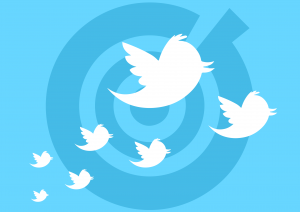
You need to be a member of DealerELITE.net to add comments!
Join DealerELITE.net